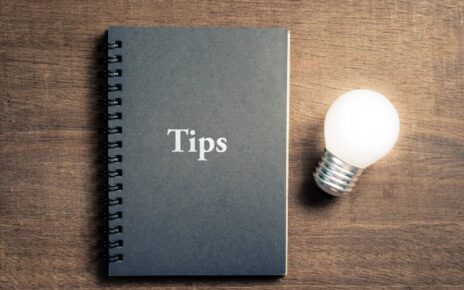Online stores today need more than just good products to succeed. They need powerful tools that work together to help understand customers, improve communication, and increase sales. This is where implementing HubSpot Shopify sync becomes a game-changer. By connecting your CRM and storefront, you get a clearer picture of your business and can manage everything more smoothly.
Why Integration Matters in eCommerce
Bridging Customer Data and Sales Channels
Running an online store often involves using multiple platforms. Shopify handles your sales, while HubSpot manages your customer relationships. But when these platforms operate separately, it creates gaps in information. Implementing HubSpot Shopify sync helps bridge these gaps by linking your sales data with your customer insights. This connection allows you to see how people interact with your store and helps your marketing team take more informed actions.
Improved Customer Experience Across Touchpoints
Shoppers today expect fast, personalised, and relevant experiences. When your storefront and CRM are connected, you can deliver exactly that. Implementing HubSpot Shopify integration means your emails, offers, and campaigns are based on actual customer behaviour, not guesswork. Customers feel more valued because their experience is consistent from the first click to the follow-up email after a purchase.
Understanding HubSpot and Shopify Integration
What is HubSpot Shopify Sync?
HubSpot Shopify sync is a native integration that connects your eCommerce data from Shopify to your HubSpot CRM. It allows you to bring in customer details, order histories, product information, and more. This unified data helps you build smarter marketing campaigns, sales strategies, and customer service interactions. Implementing HubSpot Shopify sync means you’re not working with incomplete or outdated data anymore.
Key Features of the Integration
Once the sync is set up, it pulls in real-time data from your Shopify store into HubSpot. You get access to contact records with order history, revenue data, product interactions, and lifecycle stages. These insights allow your team to send relevant emails, track sales performance, and recover abandoned carts. Implementing HubSpot Shopify sync gives your store the ability to act on live customer data and personalise every step of the buyer journey.
Core Benefits of Syncing HubSpot and Shopify
Centralised Customer Insights
Instead of switching between platforms to check customer details, implementing HubSpot Shopify brings everything under one roof. From a single contact record in HubSpot, you can view how many times someone has bought from you, what they ordered, and how much they’ve spent. This clear view of the customer journey helps your marketing, sales, and service teams make better decisions.
Automated Marketing and Sales Workflows
With the sync in place, your workflows can run on autopilot. Imagine setting up a sequence where someone who buys a specific product receives helpful tips, upsell suggestions, or exclusive offers. These workflows are powered by real-time data flowing in from your Shopify store. Implementing HubSpot Shopify automation saves time and keeps your messaging consistent across every channel.
Real-Time Reporting and Analytics
When your storefront data syncs directly into HubSpot, your reports are instantly more powerful. You can build dashboards that show average order values, conversion rates, repeat purchase behaviour, and more. Implementing HubSpot Shopify sync gives you immediate access to metrics that help shape your strategy and grow your business with data-backed insights.
How to Set Up HubSpot Shopify Integration
Steps to Connect the Platforms
Getting started with the sync is simple. Inside your HubSpot account, you can go to the App Marketplace and find the Shopify integration. After connecting your Shopify store, you’ll be guided through the setup to choose what data you want to bring in. Implementing HubSpot Shopify doesn’t require advanced coding knowledge, making it accessible even to small business owners.
Customising Your Data Sync Settings
Once connected, you can fine-tune how the data flows between the platforms. You can customise contact properties, set rules for order syncing, and choose whether to bring in product and deal records. This step is important to make sure your CRM stays clean and relevant. Implementing HubSpot Shopify with a tailored approach keeps your marketing efforts focused and efficient.
Common Challenges and How to Avoid Them
Data Duplication or Sync Errors
Sometimes, duplicate contacts or incomplete orders can appear when integrations aren’t handled properly. To avoid this, regularly audit your contact records and clean up outdated entries. Implementing HubSpot Shopify with a focus on data hygiene ensures smooth operation and reliable performance across your campaigns.
Handling Large Order Volumes and Contact Lists
If your store processes hundreds of orders daily, sync performance can become an issue. One way to manage this is by syncing only essential fields and using workflows to handle the rest. Implementing HubSpot Shopify with smart limits helps maintain speed and keeps your CRM running without delays.
Best Practices for Maximising the Integration
Use Lists and Segmentation for Targeted Campaigns
With the sync complete, you can build lists based on customer behaviour such as first-time buyers, high spenders, or abandoned cart users. These lists help you send timely and relevant emails. Implementing HubSpot Shopify sync allows you to speak directly to the needs of each segment, boosting engagement and revenue.
Leverage Workflows to Automate the Buyer Journey
You can set up workflows that welcome new customers, offer discounts after the first purchase, or follow up after a product is delivered. These are essential touchpoints that build trust and loyalty. Implementing HubSpot Shopify ensures these interactions happen automatically and consistently.
Align Marketing and Sales with Shared Insights
When both teams work from the same data, your business runs more smoothly. Marketers know what’s selling and who’s buying, while sales teams can see how leads interact with campaigns. Implementing HubSpot Shopify breaks down silos and keeps everyone on the same page.
Conclusion
Bringing together your Shopify storefront and HubSpot CRM is one of the smartest moves for growing your eCommerce business. Implementing HubSpot Shopify sync helps you save time, improve customer experience, and make data-driven decisions. With smoother workflows and deeper insights, your business can scale faster and serve customers better than ever.