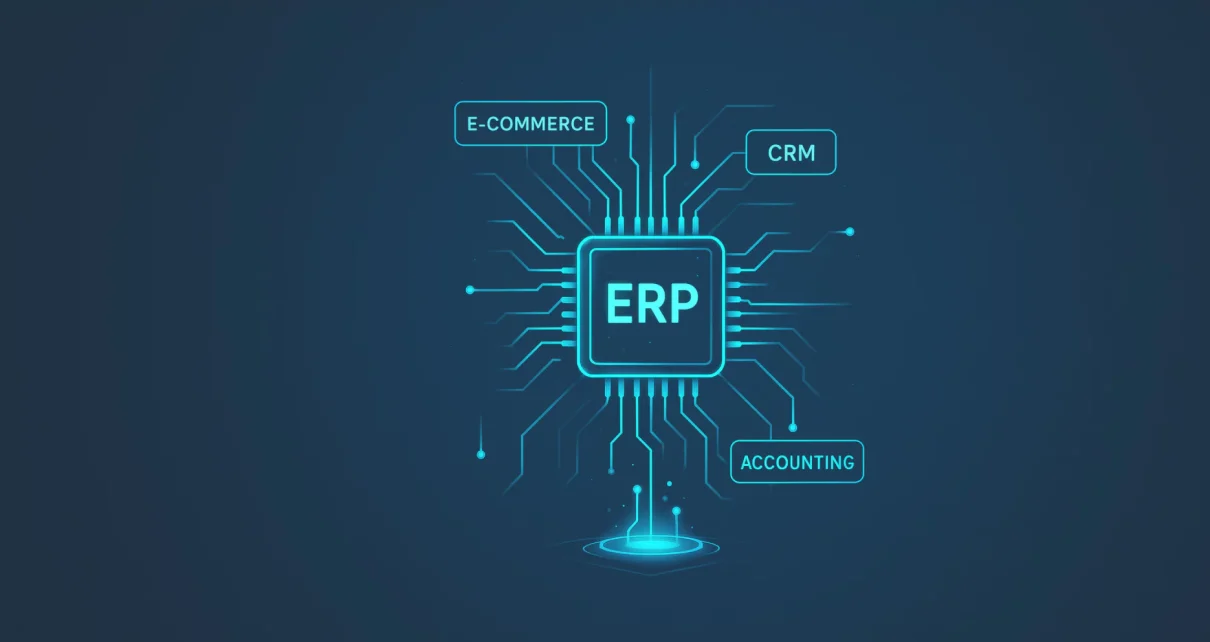Efficient remittance allocation is vital for maintaining accurate financial records and ensuring smooth cash flow. When businesses process high volumes of payments, matching them with the correct invoices can be time-consuming and prone to errors.
Integrating remittance allocation with Enterprise Resource Planning (ERP) and accounting systems streamlines this process, improves accuracy, and enhances overall financial management.
Understanding Remittance Allocation
Remittance allocation refers to the process of matching incoming payments with corresponding customer invoices. This ensures that accounts receivable is updated accurately and customers’ payment histories remain clear. Without automation, this process can become tedious and lead to delayed reconciliations.
Why Integration Matters
Integrating remittance allocations with ERP and accounting systems offers multiple benefits:
- Faster Processing
Payments are automatically matched to invoices, reducing manual intervention.
- Improved Accuracy
Eliminates data entry errors by syncing payment details directly into financial records.
- Real-Time Visibility
Ensures finance teams have up-to-date information on receivables and customer accounts.
- Better Cash Flow Management
Accelerates reconciliations, enabling faster access to working capital.
Key Features of an Integrated System
When integrating remittance allocation with ERP and accounting platforms, look for these essential features of an integrated system:
- Automated Matching Rules
Match payments to invoices using predefined criteria like reference numbers or amounts.
- Multiple Payment Source Handling
Ability to process bank transfers, cheques, online payments, and international remittances.
- Partial Payment Recognition
Identify and allocate partial payments correctly.
- Error and Exception Alerts
Flag unmatched or unidentified payments for review.
- Audit Trail and Reporting
Maintain detailed records for compliance and analysis.
Steps to Integrate Remittance Allocations
Read the points below to learn about the steps to integrate remittance allocations.
- Assess Current Processes
Identify pain points in your existing remittance allocation workflow.
Determine where automation can improve speed and accuracy.
- Choose the Right ERP or Accounting System
Select software that supports payment matching, batch processing, and integration with banking channels.
- Map Payment Data Sources
Define how payment data will flow from banks or payment gateways into the ERP system.
- Configure Automation Rules
Set up rules for matching payments based on invoice numbers, amounts, or customer IDs.
- Test the Integration
Run a pilot phase to ensure payments are matched correctly and reports are accurate.
- Train Your Finance Team
Educate team members on using the integrated system efficiently and handling exceptions.
Best Practices for Ongoing Efficiency
- Regularly Review Matching Rules
Update rules as payment methods and customer behaviours change.
- Monitor Unmatched Payments
Investigate exceptions quickly to prevent reconciliation delays.
- Leverage Reporting Tools
Use analytics to track payment trends and customer payment habits.
- Stay Compliant
Ensure integration meets regulatory and auditing standards.
Conclusion
Integrating remittance allocation with ERP and accounting systems transforms a traditionally manual task into an efficient, automated process. It not only reduces administrative workload but also improves data accuracy and speeds up cash application.
By adopting the right technology and following best practices, businesses can ensure that every payment is matched promptly, enabling better financial control and healthier cash flow.